Revolutionize Your Workspace: Top Computer Workstations for South African Professionals
Unlocking Productivity: Why the Right Workstation Matters
The Impact of High-Performance Hardware on Workplace Efficiency
High-performance hardware is crucial for workplace efficiency. It can significantly boost productivity and streamline workflows. With faster processors, tasks that once took hours can now be completed in minutes. This time-saving advantage allows professionals to focus on more important aspects of their work.
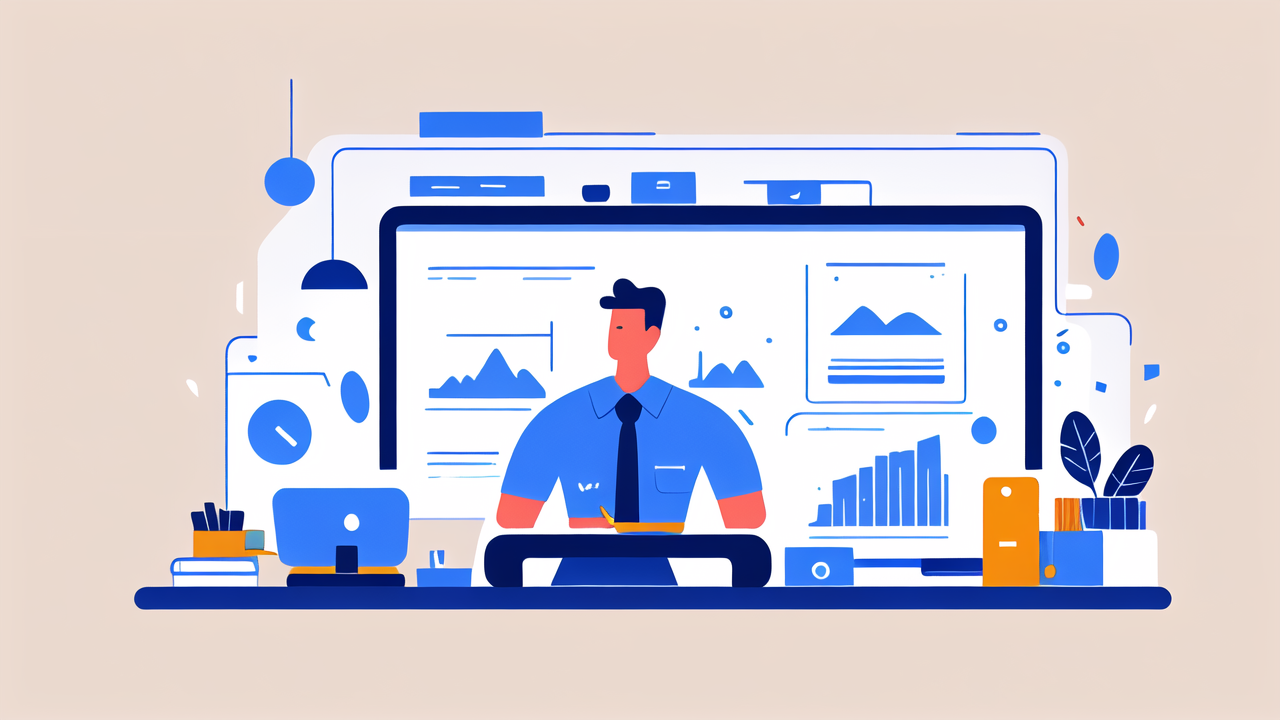
Powerful graphics cards enable smooth rendering and visualization. This is especially vital for designers and engineers. They can work on complex projects without lag or delays. The right hardware also supports multitasking, allowing users to run multiple programs simultaneously.
Investing in high-performance hardware may seem costly at first. However, the long-term benefits far outweigh the initial expense. Improved efficiency leads to higher output and better quality work. This, in turn, can result in increased profits and client satisfaction.
Ergonomics: How a Comfortable Workstation Benefits Your Health and Productivity
Ergonomics plays a crucial role in creating a comfortable and productive workspace. A well-designed workstation can prevent health issues and boost efficiency. Proper ergonomics reduce the risk of repetitive strain injuries and back problems.
Key elements of an ergonomic workstation include:
- Adjustable chair with lumbar support
- Ergonomic keyboard and mouse
- Monitor at eye level
- Footrest for proper posture
Investing in ergonomic furniture and accessories can lead to long-term health benefits. It can also increase productivity by reducing discomfort and fatigue. Employees who are comfortable at their workstations are more likely to stay focused and engaged.
Some professionals even opt for standing desks or recliner setups for added comfort. These alternatives can provide relief from prolonged sitting and improve circulation. Remember, a comfortable worker is a productive worker.
Top Features to Look for in Your Next Computer Workstation
The Power of Processors and Graphics: Do They Really Matter?
When it comes to computer workstations, processors and graphics are indeed crucial. They form the backbone of your system's performance. A powerful processor ensures smooth multitasking and faster data processing. This is especially important for tasks like 3D rendering or data analysis.

Graphics capabilities are equally vital, particularly for visual professionals. A high-end GPU can handle complex visualizations and video editing with ease. It also supports multiple displays, enhancing productivity for those who need expanded screen real estate.
However, it's important to balance power with your specific needs. Not every profession requires top-of-the-line components. Consider your daily tasks and choose accordingly. For most office work, a mid-range processor and integrated graphics may suffice.
Remember, future-proofing is also a factor. Investing in slightly more power than you currently need can extend your workstation's lifespan.
Storage and Connectivity: Ensuring Your Workstation Stays Connected and Ready
Storage and connectivity are often overlooked aspects of a workstation. Yet, they play a crucial role in daily productivity. Fast storage, like SSDs, can significantly reduce load times and improve overall system responsiveness.
Consider these storage options:
- SSD for the operating system and frequently used programs
- HDD for large file storage
- Cloud storage for collaborative work and backups
Connectivity is equally important. Ensure your workstation has:
- Multiple USB ports for peripherals
- Ethernet port for stable internet
- Wi-Fi capabilities for flexibility
- Thunderbolt or USB-C for high-speed data transfer
Remember, good connectivity also means staying connected to your team. Features like built-in webcams and microphones can be valuable for remote work and virtual meetings.
Software and Support: Matching Your Workstation with the Right Tools
Choosing the right software and support is as crucial as selecting hardware. The best workstation is only as good as the tools it runs. Ensure your workstation is compatible with the software you need for your profession.
Consider these factors:
- Operating system preference (Windows, macOS, Linux)
- Industry-specific software requirements
- Collaboration tools for team projects
Support is often overlooked but can be a lifesaver. Look for:
- Warranty coverage and duration
- Technical support availability
- On-site service options
Remember, some workstation providers offer software bundles. These can be cost-effective solutions for getting started. Always factor in the cost of software licenses when budgeting for your workstation.
The Best Computer Workstations for South African Professionals
Understanding the Unique Needs of South African Work Environments
South African professionals face unique challenges in their work environments. These include power instability, connectivity issues, and diverse industry needs. A suitable workstation must address these specific concerns.

Power backup solutions are crucial. Look for workstations with:
- Built-in UPS systems
- Power-efficient components
- Quick resume capabilities
Connectivity is another key factor. Consider:
- Robust Wi-Fi adapters for unstable connections
- 4G/5G compatibility for mobile work
- VPN support for secure remote access
South Africa's diverse economy means varied professional needs. From mining to finance, each sector has specific requirements. Choose a workstation that can be customized to your industry's demands.
Climate considerations are also important. Opt for workstations with good cooling systems to handle hot summers. Dust-resistant designs can be beneficial in certain regions.
How to Ensure Your Investment in a Workstation Is Future-Proof
Investing in a future-proof workstation is crucial for long-term value. Technology evolves rapidly, but a well-chosen system can serve you for years. Here are some tips to ensure your investment stands the test of time:
- Choose upgradable components: Look for workstations with easily accessible internals. This allows for future RAM or storage upgrades.
- Opt for the latest connectivity standards: USB 4, Thunderbolt 4, and Wi-Fi 6 ensure compatibility with future devices.
- Consider processor generations: Newer generations often offer better power efficiency and performance.
- Plan for software evolution: Ensure your system exceeds the minimum requirements for your current software.
- Think about emerging technologies: VR and AI capabilities might become more relevant in your field.
Remember, future-proofing doesn't mean buying the most expensive option. It's about making smart choices based on your long-term needs and industry trends.
Expert Tips to Maximize Your Workstation for Optimal Performance
Maximizing your workstation's performance is key to productivity. Here are some expert tips to get the most out of your system:
- Keep your system clean: Regularly remove dust and maintain proper ventilation.
- Update drivers and software: Stay current with the latest versions for optimal performance.
- Organize your files: A clean file system can improve system responsiveness.
- Use SSD for your operating system: This significantly speeds up boot times and application launches.
- Optimize startup programs: Disable unnecessary programs that run at startup.
- Consider dual monitors: This can greatly enhance productivity for many professionals.
- Invest in quality peripherals: A good keyboard and mouse can improve comfort and efficiency.
- Use power management features: Balance performance with energy efficiency.
Remember, a well-maintained workstation performs better and lasts longer. Regular check-ups and updates can prevent many common issues. Don't hesitate to seek professional help for complex problems or upgrades.




