Transform Your Home Entertainment: Must-Have Modern TV Stand Features in South Africa
The Impact of Aesthetic TV Stand Design on Home Entertainment
Understanding the Role of Design in Consumer Satisfaction
Design plays a big role in how we feel about our TV stands. A good design can make us happier with our purchase. It's not just about looks, but also how well it works in our homes.
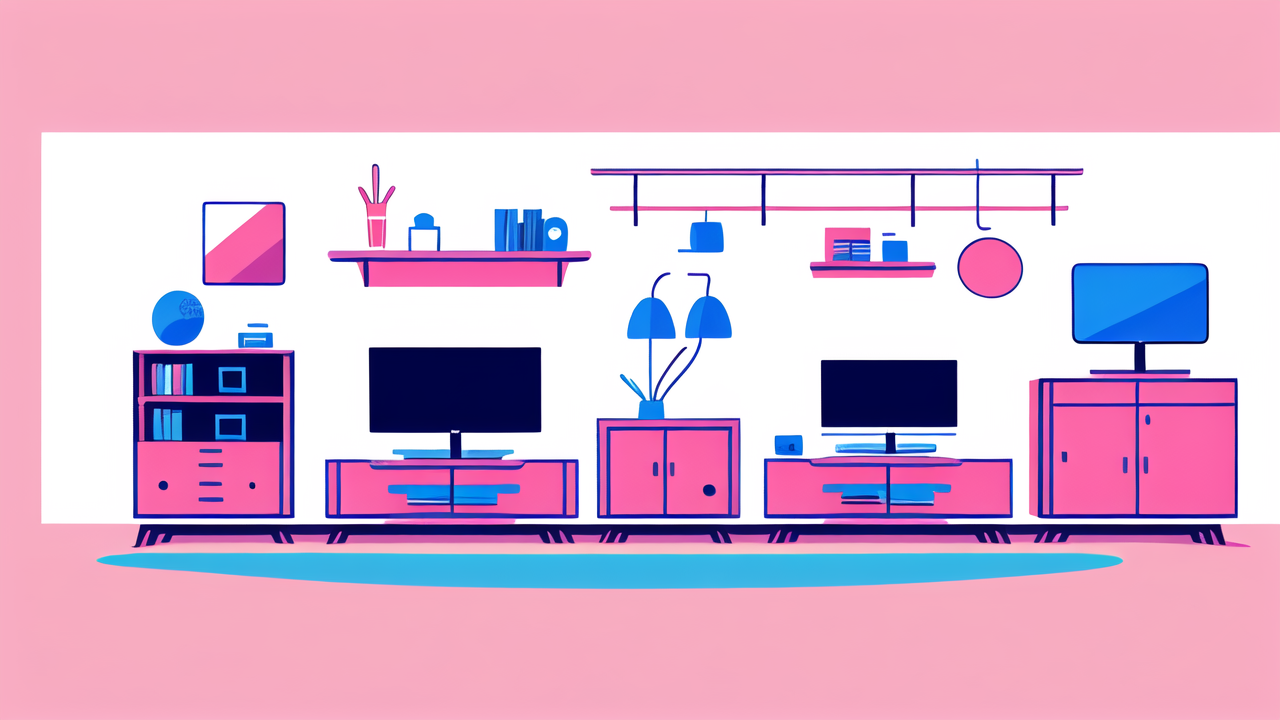
A well-designed TV stand can make a room look better. It can tie together different parts of your decor. When your TV area looks nice, you might enjoy using it more. This could lead to more family movie nights or game sessions with friends.
Good design also means the TV stand works well. It should have space for all your devices. Cable management is important too. A stand that keeps wires tidy can make your whole room look neater.
Comfort is another key part of design. The right TV stand puts your screen at a good height. This can help prevent neck strain during long viewing sessions. When you're comfortable, you can enjoy your shows and movies even more.
How to Choose the Right TV Stand for Your Decor
Picking a TV stand that fits your style can be fun. Here are some tips to help you choose:
- Look at your room's style. Is it modern? Traditional? Pick a stand that matches.
- Measure your space. Make sure the stand fits without crowding the room.
- Think about color. The stand should work with your room's color scheme.
- Consider materials. Wood, glass, or metal? Each has a different look and feel.
- Check the size of your TV. The stand should be wide enough to support it safely.
- Think about storage. Do you need shelves for game consoles or DVD players?
Remember, the perfect TV stand should look good and meet your needs. Take your time to find one you really love. It's a piece of furniture you'll use every day, so it's worth getting right.
The Evolution of TV Stand Designs Over Time
TV stands have changed a lot over the years. Let's look at how they've evolved:
1950s-1960s: TV stands were big and bulky. They often looked like cabinets. They had to be large to hold heavy tube TVs.
1970s-1980s: Stands became more varied. Some had wheels for easy moving. Others had space for new devices like VCRs.
1990s-2000s: As TVs got flatter, so did stands. Glass and metal became popular materials. Open shelves were common for DVD players and cable boxes.
2010s-Now: Smart TV stands are the new trend. They often have built-in features like speakers or charging ports. Many focus on cable management to keep things tidy.
Today's TV stands are all about style and function. They're made to work with modern tech and fit into our homes better. Many can hide cables and keep everything looking neat and organized.
Innovative TV Stand Features That Enhance Usability and Functionality
Smart TV Stands: Integrating Technology into Home Entertainment
Smart TV stands are changing how we set up our living rooms. They're not just for holding TVs anymore. These stands come with cool tech features built right in.
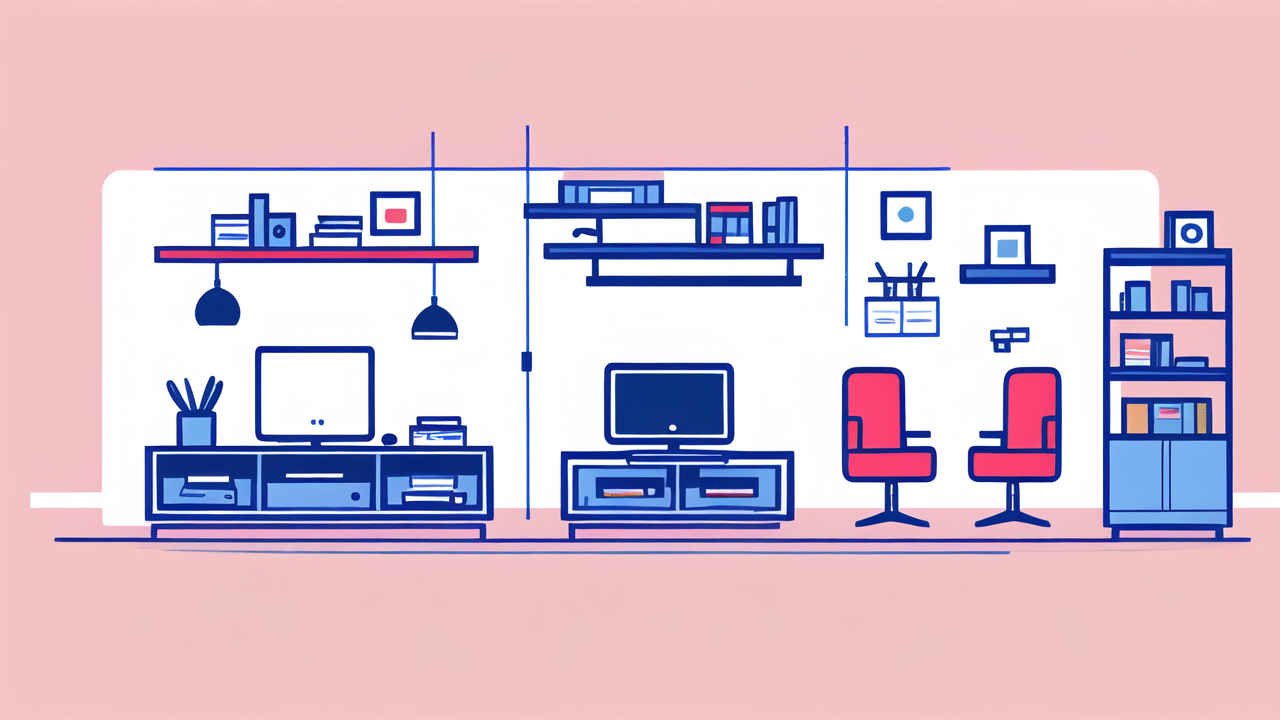
Some smart stands have charging spots for your phone or tablet. You can just set your device down and it charges. No more hunting for cables! Others have LED lights you can control with an app. This lets you set the perfect mood for movie night.
Cable management is a big plus in smart stands. Many have special spots to hide and organize cords. This keeps your entertainment area looking neat and tidy. No more messy wires all over the place!
Some advanced stands can even move your TV for you. They might tilt or turn to give you the best view. This is great for rooms where you might watch TV from different spots. You can adjust without getting up from your comfy seat.
The Benefits of an Ergonomic Design in Home TV Stands
Ergonomic TV stands are all about comfort and health. They're designed to make watching TV better for your body. Here's how they help:
- Right height: They put your TV at eye level. This means less neck strain.
- Adjustable: Some let you change the TV's angle. This helps reduce glare.
- Good layout: They keep your devices within easy reach. No more stretching or twisting.
- Cable management: Neat cables mean fewer tripping hazards.
These stands also think about your room's layout. They come in different shapes to fit various spaces. This helps you create a comfy viewing spot, no matter your room's size or shape.
Some ergonomic stands even have features to reduce eye strain. They might have built-in lighting that creates a soft glow behind the TV. This can make long viewing sessions more comfortable.
Space-Saving Solutions: Maximizing Small Apartments
Living in a small space? No problem! There are lots of TV stand options for you. These designs help you make the most of your room:
- Corner stands: These fit snugly in corners, using space that often goes to waste.
- Wall-mounted stands: They keep your floor clear and look sleek.
- Multi-use stands: Some double as bookshelves or storage units.
- Floating shelves: A minimalist option that takes up little space.
- Foldable stands: These can be tucked away when not in use.
Some space-saving stands have wheels. This lets you move your TV around as needed. Maybe you want to watch in the living room sometimes and the bedroom other times.
Look for stands with lots of storage built in. This can help you keep your small space tidy. Some have hidden compartments for things like game consoles or DVD players.
From Purchase to Setup: The Ultimate Guide to Choosing a TV Stand
The Key Features to Look for When Buying a TV Stand
When shopping for a TV stand, keep these things in mind:

- Size: Make sure it fits your TV and your room.
- Weight limit: Check that it can hold your TV safely.
- Material: Pick something durable and easy to clean.
- Storage: Look for shelves or cabinets if you need them.
- Cable management: Built-in systems keep wires tidy.
- Ventilation: Good airflow keeps your devices cool.
- Style: Choose a look that matches your room.
Think about any extra features you might want. Some stands have built-in fireplaces or lights. Others can charge your devices. Consider what would make your life easier.
Also, think about the future. A stand that can hold a bigger TV might be a good choice. This way, you won't need a new one if you upgrade your TV later.
Setting Up Your TV Stand: Tips and Best Practices
Setting up your new TV stand can be easy. Follow these steps:
- Unpack carefully. Check that you have all the parts.
- Read the instructions before you start.
- Get all your tools ready.
- Build the stand in the room where you'll use it.
- Use a level to make sure it's straight.
- Organize cables as you set up your devices.
- Clean the stand before you put your TV on it.
Put your TV at the right height. The middle of the screen should be at eye level when you sit. Leave some space around your devices so they don't get too hot.
Take your time with cable management. Neat cables make your setup look much better. Use ties or clips to keep cords together and out of sight.
The Future of Home Entertainment: Trends to Watch in TV Stand Designs
TV stand design is always changing. Here are some cool trends to watch for:
- More smart features: Stands might connect to your home network.
- Eco-friendly materials: Look for stands made from sustainable sources.
- Modular designs: Stands you can change as your needs change.
- Built-in sound: High-quality speakers right in the stand.
- Wireless charging: Charge your phone just by setting it on your TV stand.
- AR ready: Stands designed to work with augmented reality setups.
- Shape-shifting furniture: TV stands that can become other pieces of furniture.
As our homes get smarter, so will our TV stands. They might become the heart of our smart home setups. Imagine a TV stand that can sense who's in the room and adjust settings automatically.
We might see stands that can project images onto nearby walls. This could expand your viewing area. Or stands that can fold away completely when not in use. The future of TV stands is exciting!




